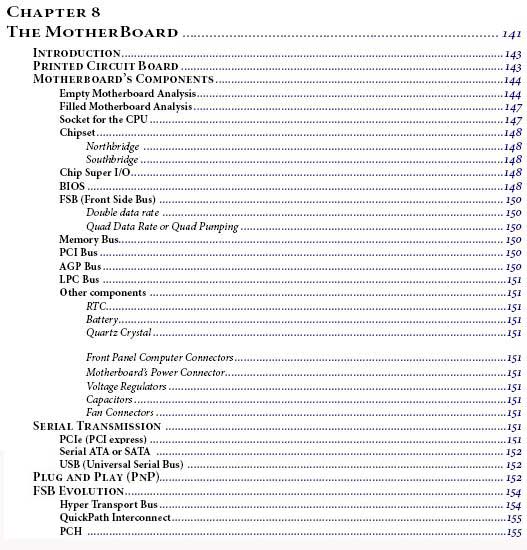The Motherboard
The Motherboard is a printed circuit with plugs, slots and sockets, where all the internal or external computer components and peripherals are connected and interconnect with each other. It’s the mother of all connections. It’s through this PCB (Printed Circuit Board) that the CPU, the memory, the Video Card , the HDD and all other components communicate with each other.
It’s in the Motherboard that we find a set of integrated circuits ( IC) , aka Chips , responsible for managing communications between the various internal and external components connected and their synchronization.
For their synchronization to be possible the Motherboard uses an electrically excited quartz crystal which generates one pulse with a constant frequency. This pulse is then phased (multiplied or demultiplied) by the Chip PLL (Phase Locked Loop) generating the Clock signal, which will be adjusted accordingly with each component specifications.
The Chipset, until some time ago composed by two main chips called Northbridge and Southbridge, is currently composed by the Chip PCH and is responsible for the synchronization and communication of all the components. The functions of this Chipset have been successively reduced, as certain communications are now directly dealt by the CPU Chip, as is the case of the communication with the memory and with the graphics card.
The BIOS is another chip incorporated into the Motherboard, responsible for leading the computer during the Boot process until it is delivered to the Operating System. We’ll see how .
What are Parallel connections? And Serial connections? What is SATA? What is PATA? What is PCI ? What is USB? What is PnP (Plug and Play) and how it works? These are some of the issues relating to the Motherboard operation that we will try to answer in this chapter.
Let’s try to understand why the Motherboard evolution is moving towards the adoption of serial transmissions on behalf of the parallel transmission. Why transmitting 1 bit at a time in a serial transmission is faster than transmitting 32 or 64 bits at a time in a parallel transmission?
Let’s see how the CPU architecture can influence the Motherboard layout, and even its type of circuits.
We will start by analyzing a classic Motherboard layout, still existing on running computers but replaced in production.
Then we’ll analyze the Motherboard layout resulting from the evolution caused by the CPU architectures from AMD and Intel which have created the Quick Path Interconnect and the HyperTransport, technologies which replaced the classic FSB parallel transmission by serial transmissions, partially solving its bottleneck.
Finally we will see in the most recent Motherboard layout how the Motherboard had to be almost reinvented in order to respond to the increasing requests from all devices that connect to it and to the CPU chips evolution.
Let’s see where the several motherboard components are located through high resolution photographs in which they are signaled. We’ll see the motherboard before and after these components are mounted.
See the global synopsis of this work
We introduce here the table of contents of the Paper Book to describe the themes approached in this Chapter